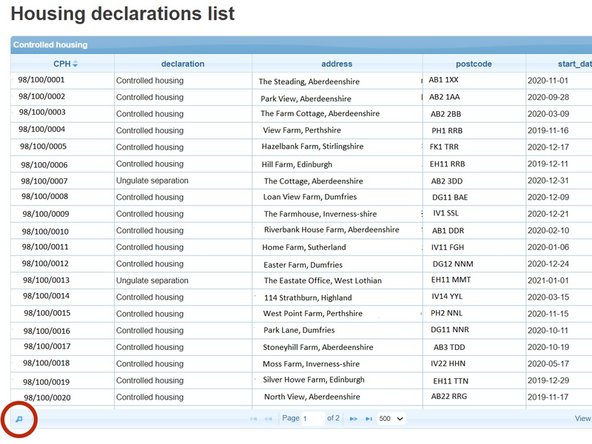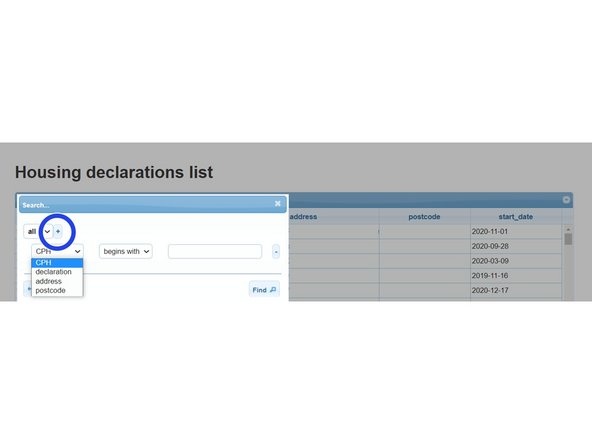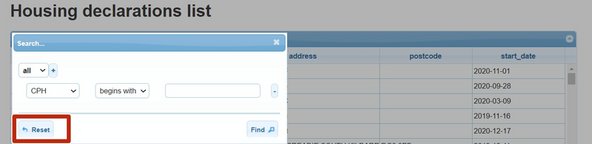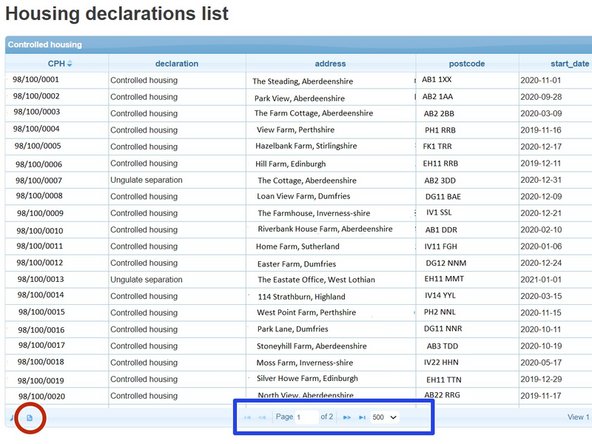-
-
To view the Housing Declarations List table, select Housing Declarations from the Pigs menu on the left hand side of the ScotEID home page.
-
-
-
The Controlled Housing table lists the declarations for each CPH along with the address and start date for each holding.
-
The table can be sorted by using the up/down arrows on the column heading, shown by the red arrow.
-
-
-
Select the magnifying glass at the bottom left of the table to search for a CPH, Declaration, Address or Postcode.
-
The search window allows you to select your criteria using the drop down menus, then press Find. To add another line of search criteria press the + sign circled blue.
-
Click Reset to refresh the previous search.
-
-
-
The declaration list can be downloaded to Excel by selecting the icon circled red at the bottom left of the table.
-
The number of records shown per page in the table can be altered by selecting the drop down arrow as shown in the blue box.
-
If you require further assistance, please contact ScotEID on 01466 794323.
If you require further assistance, please contact ScotEID on 01466 794323.