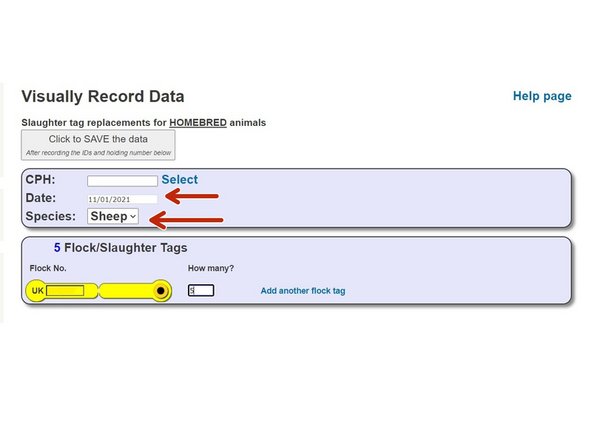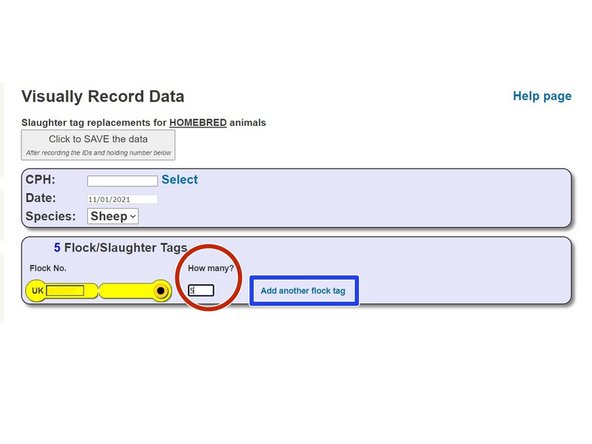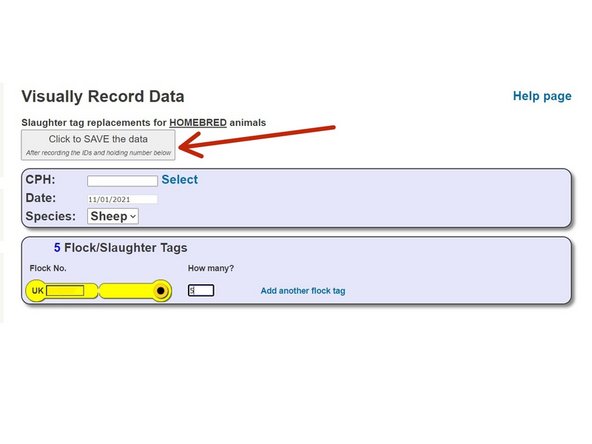-
-
Underneath the Sheep header, click on Visually Record Data
-
-
-
Click on the icon for Slaughter tag replacements for homebred animals
-
-
-
Your CPH wil be pre-populated in the CPH box. Enter the date, and select the appropriate species (sheep or goats) from the drop down list
-
-
-
Your flock mark will be prepopulated in the box
-
Enter how many flock/slaughter tags in the indicated box
-
There is also the option to add another flock tag
-
-
-
Click on the 'Click to save the data' button
-
A pop up box will appear asking you to confirm all details are correct before proceeding
-
Once you are sure, click OK
-
If you require further assistance, please contact ScotEID on 01466 794323.
If you require further assistance, please contact ScotEID on 01466 794323.