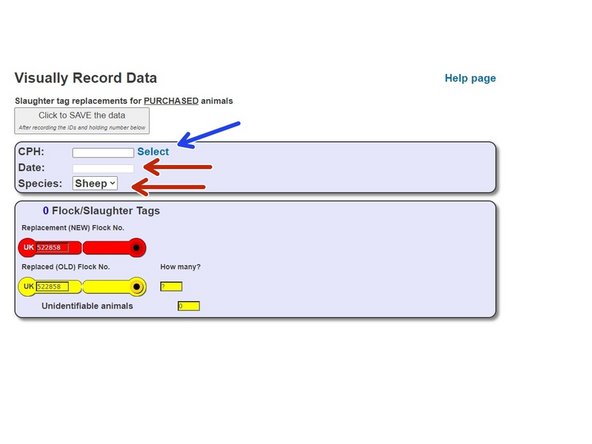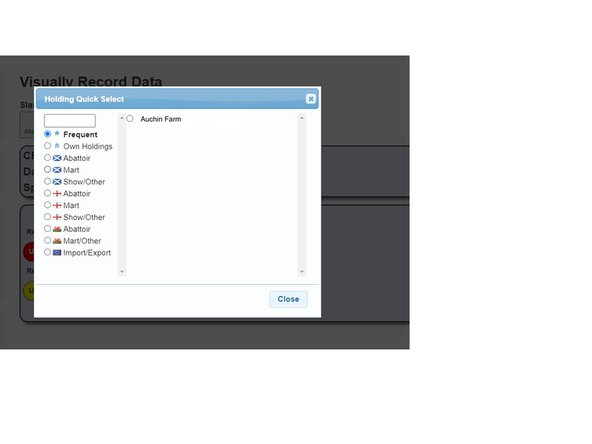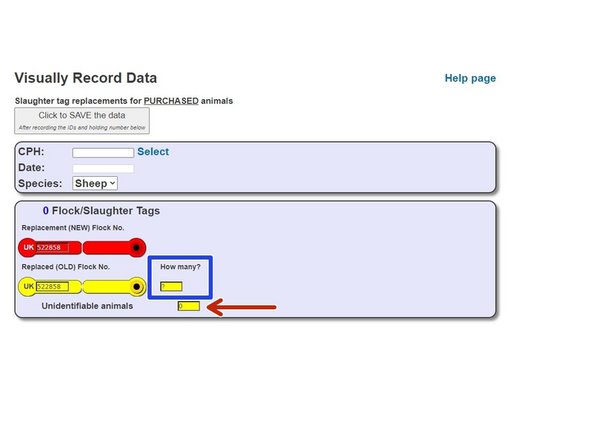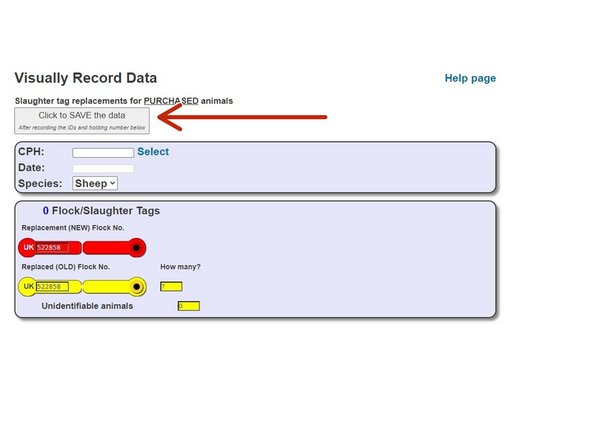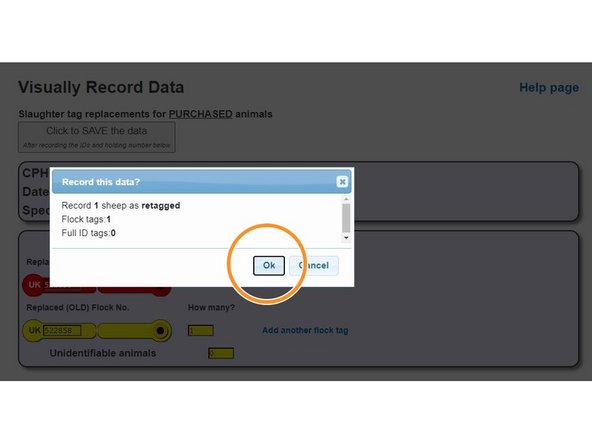-
-
Underneath the Sheep header, click on Visually Record data
-
-
-
Select the icon Slaughter tag replacements for PURCHASED animals
-
-
-
Your CPH will be prepopulated into the CPH box, or you can use the Select button and choose a different CPH from the lists available
-
Enter the date, and select which species (sheep or goats)
-
-
-
Enter the total amount of tags you have replaced, in the How Many? box
-
If there are any unidentifiable animals, enter the quantity in the box below
-
-
-
Click on the button Click to SAVE the data
-
A new pop up box will appear, asking you to confirm all data entered is correct. Click Ok
-
If you require further assistance, please contact ScotEID on 01466 794323.
If you require further assistance, please contact ScotEID on 01466 794323.