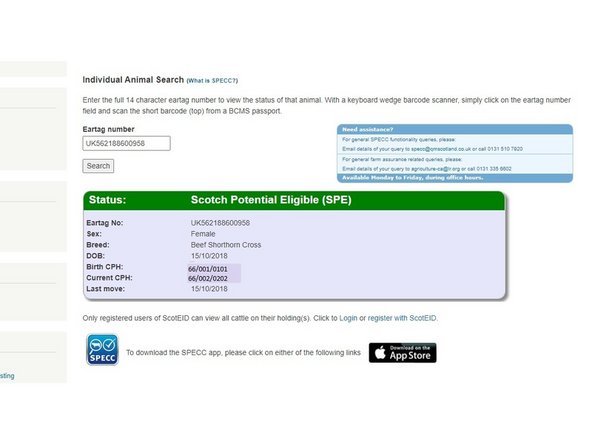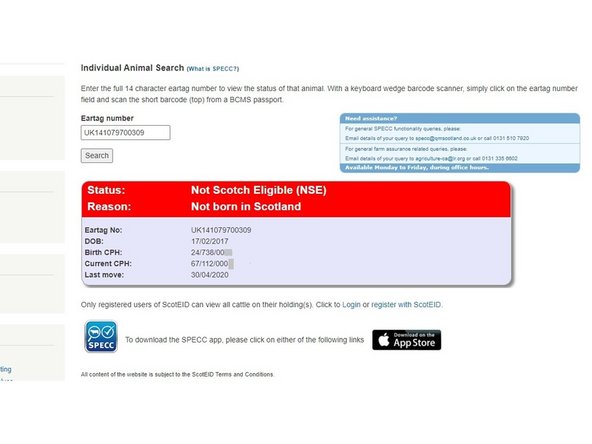-
-
From the ScotEID home page, click on Scotch Potential Eligibility Cattle Checker (SPECC), located under the Cattle Menu
-
-
-
SPECC allows you to search on an individual animal to check whether it is eligible for the Scotch brand. To read about this in full, click on the blue hyperlink What is SPECC? as shown by the red arrow in the first image.
-
To search for an animal ID, enter the 14 digit Eartag number shown in the first image by the blue arrow then click on Search, as shown by the black arrow
-
-
-
A search box will show details of the animal and will identify the SPECC status . A green banner in the box indicates the animal is Scotch Potential Eligible (SPE), as shown in the second image.
-
The third image shows an example of when the status of an animal might be ineligible and gives the reason. This banner is red.
-
If you require further assistance, please contact ScotEID on 01466 794323.
If you require further assistance, please contact ScotEID on 01466 794323.