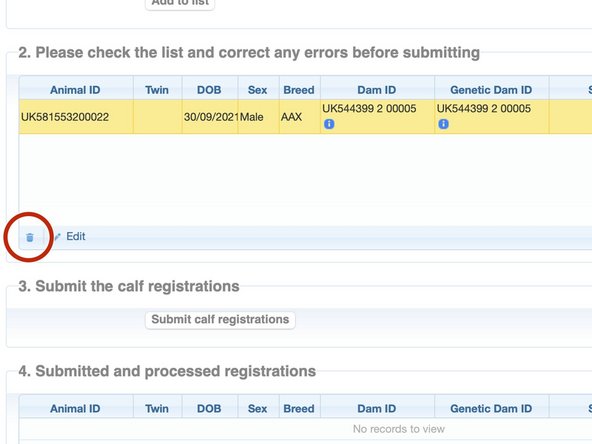-
-
As you add to the list, each calf appears in Section 2 for you to review the details.
-
This is the information that appears on the calf passport. To avoid amendments, if unsure of the sex, please check before submitting.
-
Please note that if you have not entered a genetic dam (if ovum transplant was not used), the genetic dam field will default to the Dam ID. You do not need to do anything in relation to this.
-
-
-
To edit the calf details after they have been added to the table in Section 2, highlight the calf registration you wish to edit - the row highlights in yellow.
-
Click 'Edit' at the bottom of the table in Section 2.
-
The calf details are then presented back in Section 1. for you to edit.
-
Once edited, click ' add to list' for the calf registration to appear back in Section 2.
-
-
-
You can delete a registration row in section 2, before you have submitted, by selecting the row by clicking on it. The row highlights in yellow.
-
Click the dustbin icon in the bottom left of the table in section 2 and the row is deleted.
-
If you require further assistance, please contact ScotEID on 01466 794323.
If you require further assistance, please contact ScotEID on 01466 794323.