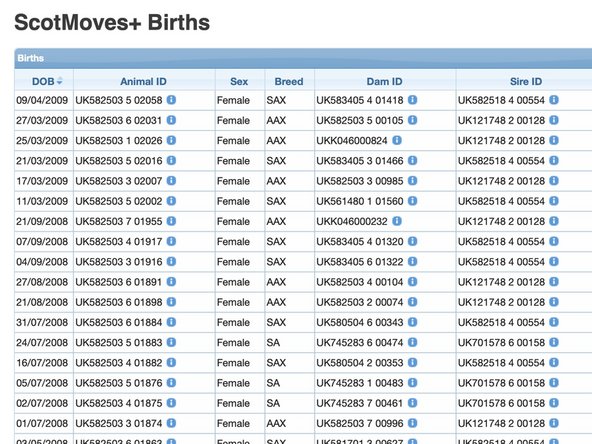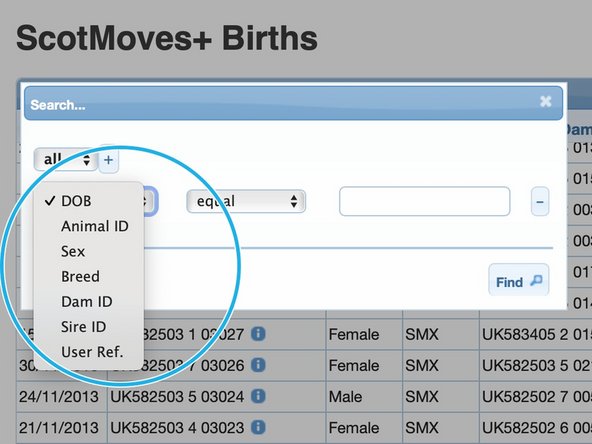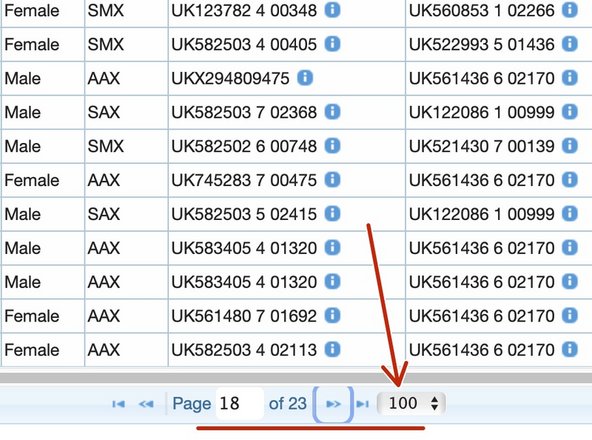-
-
There are two places where you can select to view the births on your holding:
-
1. On the left hand menu when you click on ScotMoves+ (Births/Deaths/Sales ...) and then select 'ScotMoves+ Births'
-
2. When on your ScotMoves+ Home page - available on clicking ScotMoves+ in the left hand menu, there is a box of quick links, the first of it is Births - View.
-
-
-
The ScotMoves+ Births page shows all the births that have been registered to your holding.
-
Date of Birth
-
Animal ID
-
Sex
-
Breed
-
Dam ID
-
Sire ID
-
-
-
You can sort by each of the column heading by clicking on them.
-
-
-
By clicking on the small spyglass icon in the bottom left of the table you get the search option box presented.
-
You can search one data field or more than one. For more information please see 'How to use the Search function on Tables'.
-
For example - you can select Animal ID from the dropdown of searchable fields and search for the details of a particular birth that occurred on your holding.
-
-
-
You can alter the number of births on a page by clicking on the number currently set.
-
You can use the blue arrows to page back and forth one page at a time or direct to the last page or back to the start.
-
If you require further assistance, please contact ScotEID on 01466 794323.
If you require further assistance, please contact ScotEID on 01466 794323.