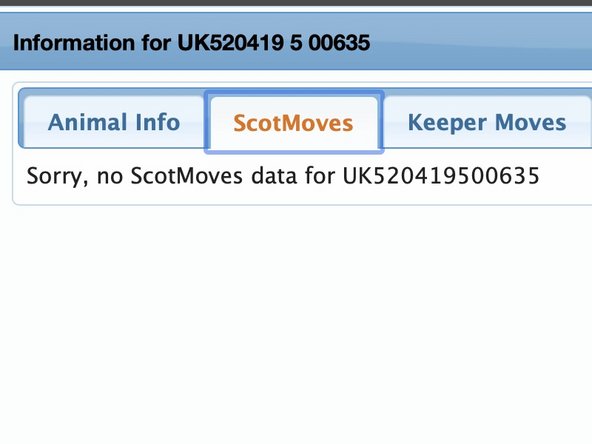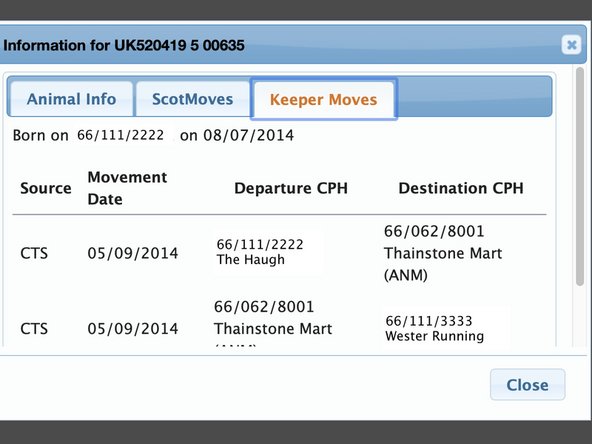-
-
Animal information is available by clicking on the blue 'i' icons.
-
On the tables throughout ScotEID you can find out the animals details without leaving the page you are on. This often includes the dam and the sire, depending on the data displayed in the table.
-
-
-
Animal details are available by clicking on the Animal Info tab of the pop up
-
-
-
Where an animal is on a holding that records within business moves - these show on the ScotMoves tab.
-
-
-
On the 'Keeper Moves' tab is the list of the moves the animal has made from keeper to keeper. These would include sales, market and private, and shows. These represent the moves on the animal's passport.
-
The source refers to where ScotEID got the information - for both these moves it was CTS , the Cattle Tracing System, run by BCMS which ScotMoves+ has now replaced for cattle keepers in Scotland.
-
If you require further assistance, please contact ScotEID on 01466 794323.
If you require further assistance, please contact ScotEID on 01466 794323.