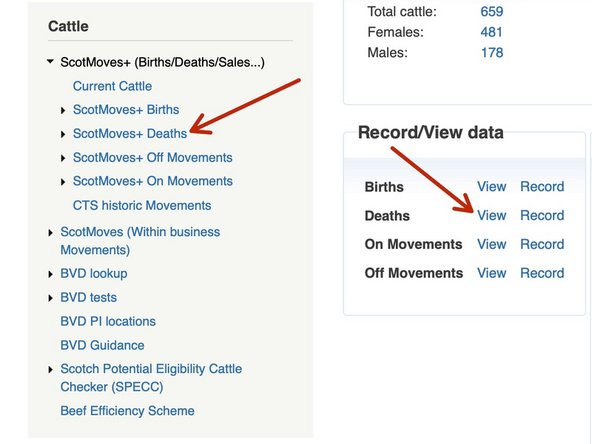-
-
There are 2 options for 'View Deaths'
-
From the left hand menu under ScotMoves+
-
From the quick links box, Record / View data and click 'View'.
-
-
-
This view lists the deaths recorded as having occurred on-farm for your holding.
-
You can re-order by clicking the column headers.
-
You can search using the spy glass icon in the bottom left. More information at 'How to use the search function on views'
-
Using the paper icon at the bottom of the table you can download the all the animals or just the a selection from your search for a particular breed perhaps.
-
If you require further assistance, please contact ScotEID on 01466 794323.
If you require further assistance, please contact ScotEID on 01466 794323.