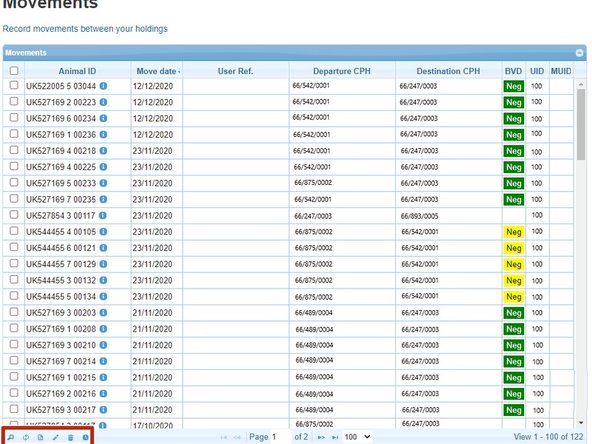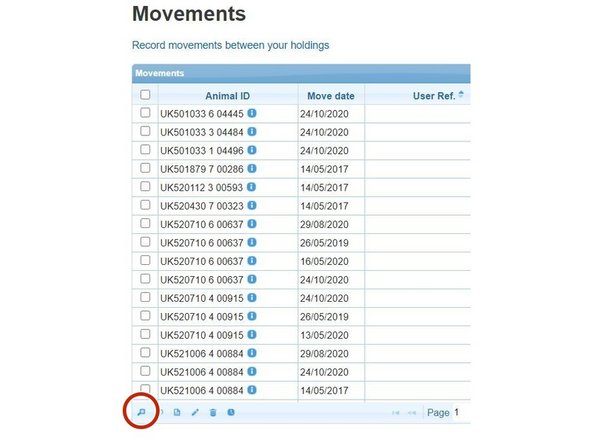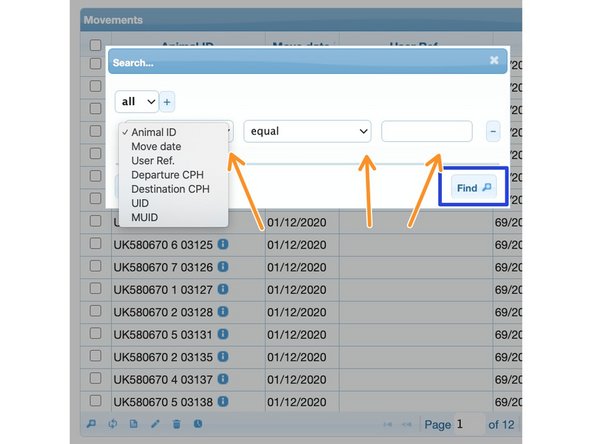-
-
Under the ScotMoves Home heading click Movements
-
-
-
Movements Table The headings of the table as stated below can be sorted by clicking on the table header.
-
Animal ID - The official ID of the animal moved
-
Move Date - The date that the animal was moved
-
User Ref - Optional - can be used to identify batches of cattle moved
-
Departure CPH - The holding the animal moved from
-
Destination CPH - The holding the animal moved to
-
BVD - BVD status of the animal itself
-
-
-
The Movements table will display all movements processed between your holdings.
-
Use the Icons at the bottom left of the Table
-
1. To Search
-
2. Reload Grid
-
3. Download to Excel
-
4. Edit
-
5. Delete
-
6. Show Notification Date
-
-
-
To refine your search, click on the magnifying glass search icon
-
Then refine your search by using the drop down lists, as shown
-
Click on Find, and any results will show in the Movements table
-
If you require further assistance, please contact ScotEID on 01466 794323.
If you require further assistance, please contact ScotEID on 01466 794323.