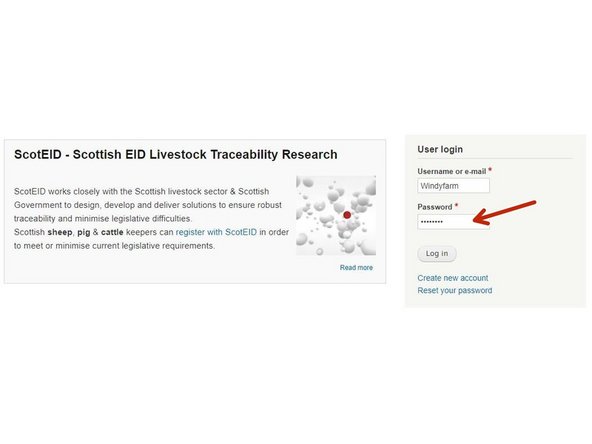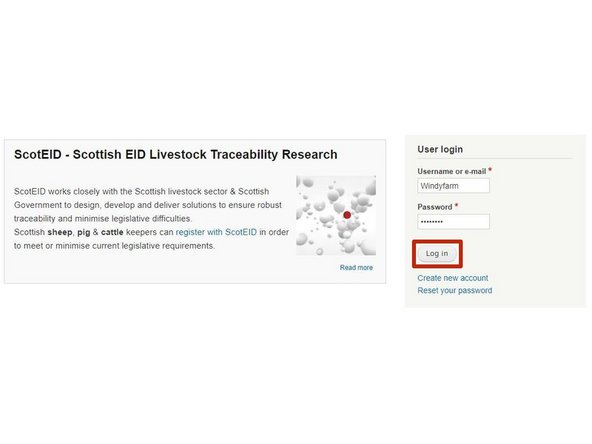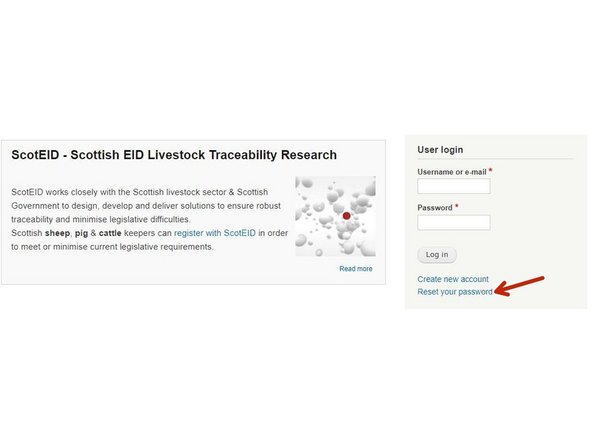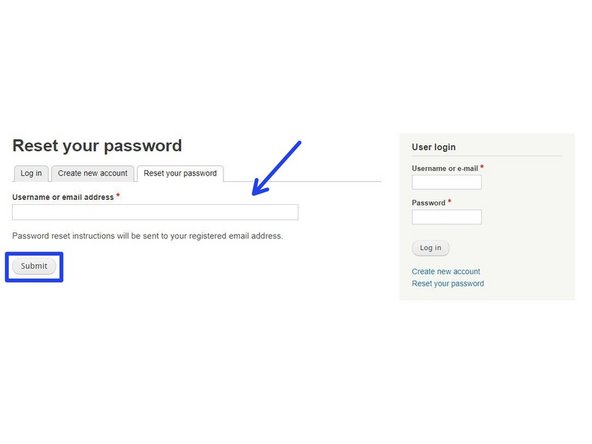-
-
The User Login box is in the top right of the Home page
-
You must first register with ScotEID to obtain a username and password - if you do not have a username and password click on 'register with ScotEID' in the centre of the page or 'create new account' located in the user login box.
-
Please see guide titled 'Create new account' for more information on this. Create New Account
-
-
-
You can enter your username or email.
-
Usernames are case sensitive.
-
-
-
Enter your password here.
-
Passwords are case sensitive.
-
-
-
Click on Log in.
-
If you have difficulties logging in please contact ScotEID on 01466 794323
-
-
-
If you have forgotten your password, click the option 'Reset your password'.
-
Enter your username or email address and click submit.
-
An email is sent to your email address that is registered with ScotEID - please follow the instructions on the email.
-
If you do not receive an email to reset your password, please contact ScotEID on 01466 794323.
-
Almost done!
Finish Line