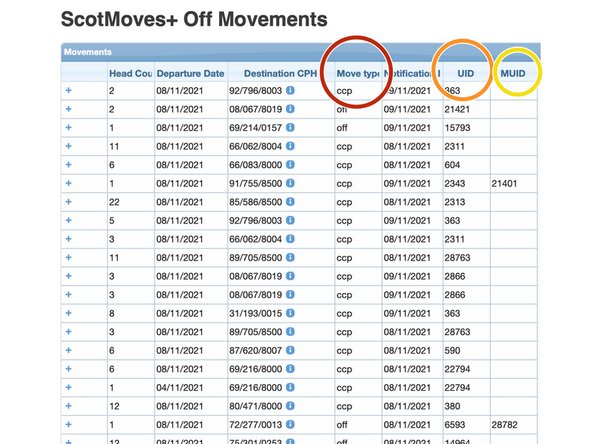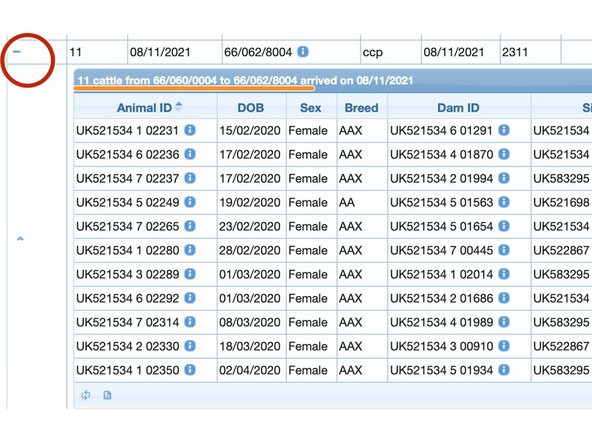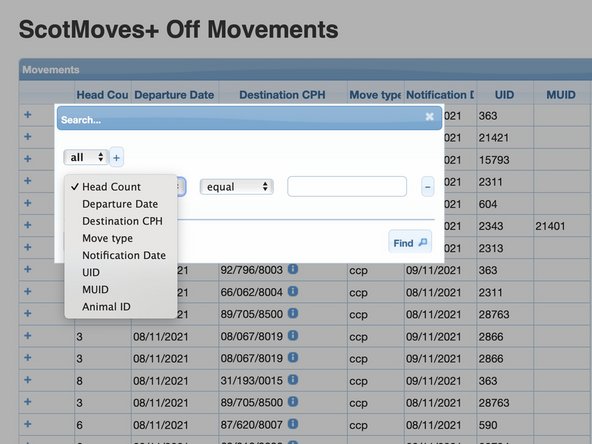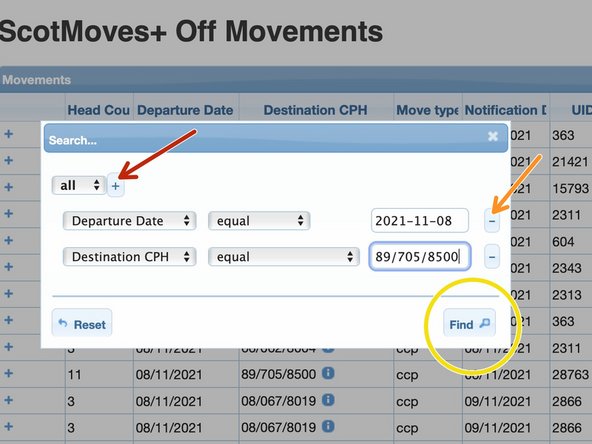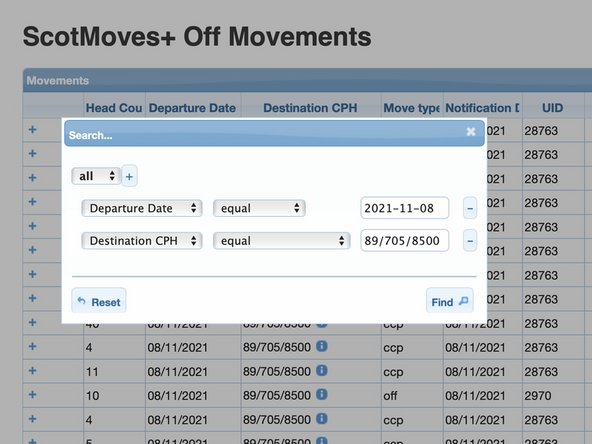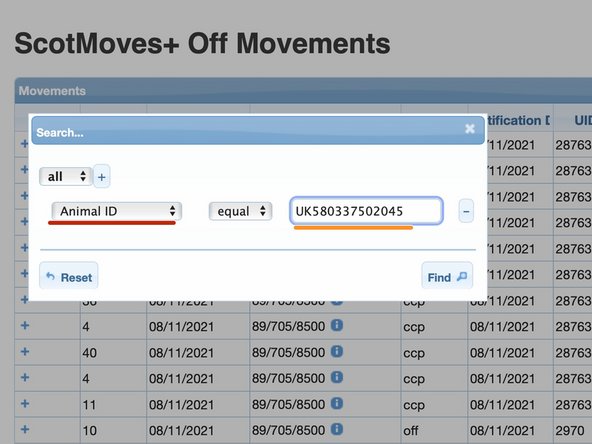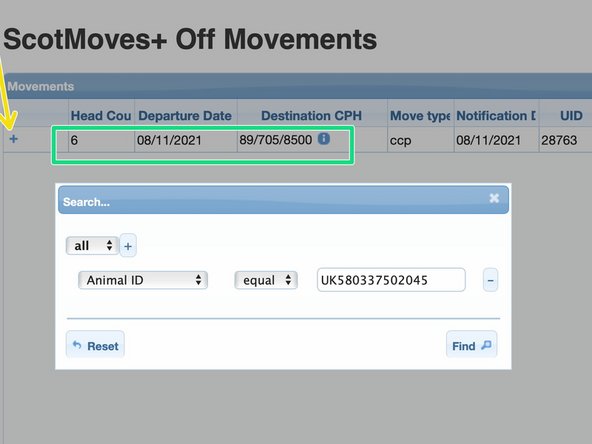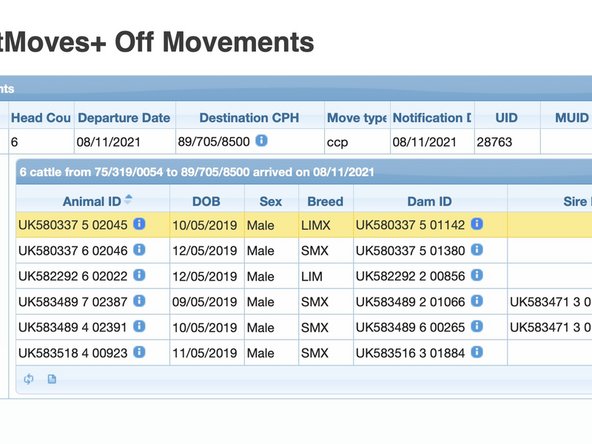-
-
From the menu on the left, or
-
In the quick link box
-
-
-
The head count is the number of animals that moved from the departure holding to their destination on that day.
-
Clicking the '+' , displays the individual animal IDs that moved.
-
The title on the detail table shows "8 cattle from 66/062/8001 to 66/074/0129 arrived on 27/08/2021" - which are the move parameters for the data displayed.
-
-
-
This view shows private 'OFF' moves and 'CCP' recorded moves off the to the mart or abattoir.
-
CCP is a critical control point for animal traceability. These are marts and abattoirs that have to be registered as CCPs and must meet certain movement recording obligations to keep the status.
-
The UID column indicates who has recorded the movement. Where only the UID entry is present then the data was recorded by the keeper.
-
The UID, user identifier, is allocated to all ScotEID users when an account is created. line.
-
The MUID column indicates when the movement was recorded on the keeper's behalf either by an appointed agent or by the ScotEID team.
-
The MUID, masquerading user identifier, uses the UID of the person recording the data on the keeper's behalf.
-
-
-
Clicking the '+' on the left of the row - opens the detail view providing all the animal IDs and their data.
-
Clicking the ' - ' closes the detail view
-
The heading "11 cattle from 66/060/0004 to 66/062/8004 arrived on 08/11/2021" provides the parameters of the detail view.
-
For move type of 'Off', the movement has been recorded by the departure keeper, or seller, ie the first CPH in the heading.
-
For a move type of 'ccp', the movement has been recorded by a market or abattoir 'ON' move represented by the 'to' cph in the header.
-
-
-
Clicking the spy glass icon bottom left on the table opens the Search box.
-
Clicking on the dropdown for the column sections presents the data fields that can be used in the search. In most cases it is the all the column headers.
-
It defaults to the first column. Click on another column header to select the one you want to search on.
-
Clicking on the '+' next to all presents another search parameter option.
-
Click the ' - ' at the end of the search parameter row to remove it.
-
Click 'Find' to submit your search.
-
The results return behind the search box. In this case we have all the animals that moved to Perth Abattoir on the 08/11/2021.
-
You can move the search box or close with the 'x' top right.
-
-
-
Select 'Animal ID' from the drop down.
-
Scan, cut and paste or key in the animal you wish to search for.
-
The search returns the group move the individual animal ID is in
-
Click on the '+' for the detail view. The animal you searched for is displayed in the detail view.
-
If you require further assistance, please contact ScotEID on 01466 794323.
If you require further assistance, please contact ScotEID on 01466 794323.