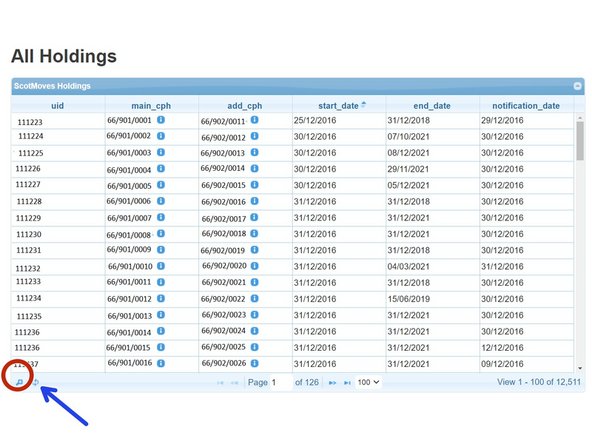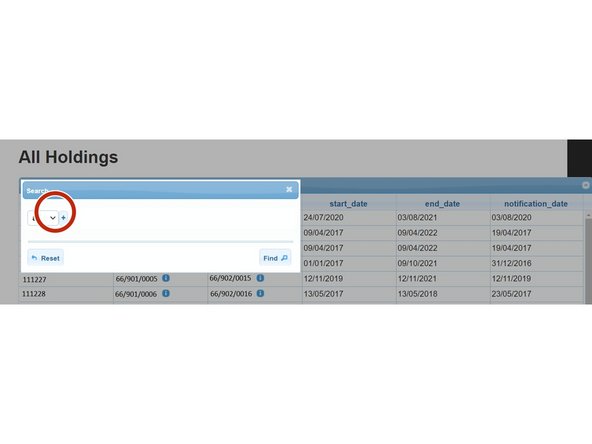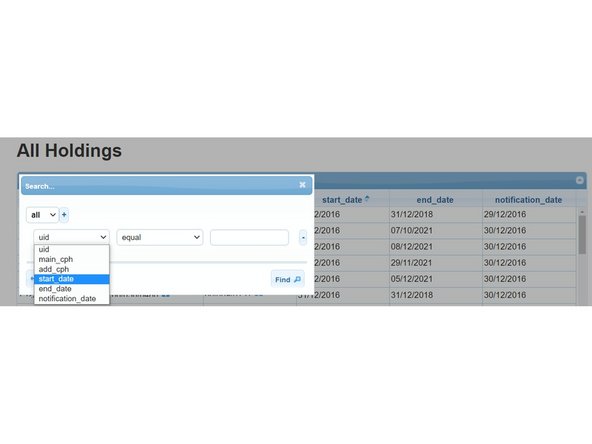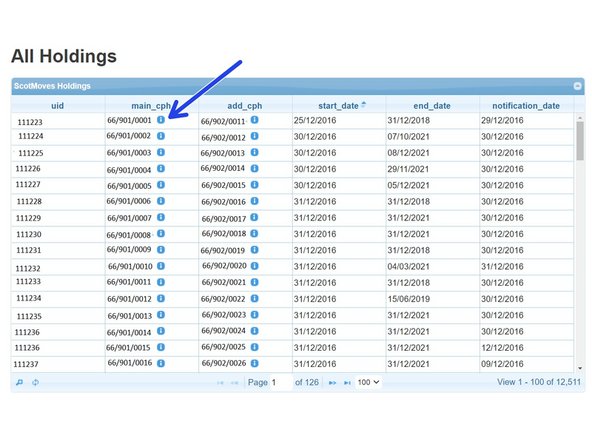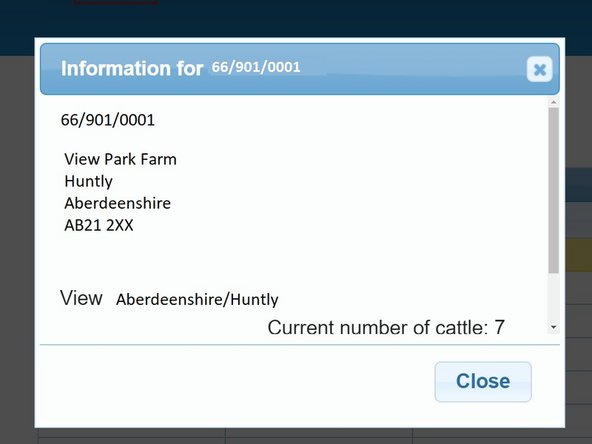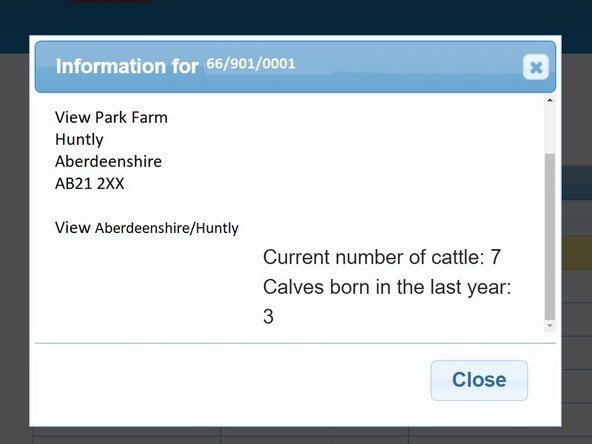-
-
Select All Holdings from the ScotMoves menu on the left hand side of the ScotEID home page, to view a list of all holdings which have ScotMoves along with their additional holdings.
-
-
-
The Scotmoves holdings table lists the Main CPH along with their additional holdings and the start dates, end dates and notification dates.
-
The table can be sorted in order of date for example, by toggling between the up/down arrows on the table header.
-
The number of holdings listed can be altered by selecting the drop down arrow next to the page number at the bottom of the table, highlighted by the blue box.
-
-
-
To make a search on the table, click on the magnifying glass at the bottom left hand corner of the table.
-
On the search window press the + sign to add the drop down boxes, from where you can select your search criteria. For example search for the Main CPH. Press the + sign again to add a further line of drop down menus to search, then press Find.
-
The results of the search will be listed in the table. This can be refreshed by selecting the Reset button on the Search window or the Reload Grid icon shown by the blue arrow.
-
-
-
Adjacent to the CPH number the blue i information symbol when selected, displays the address, current number of cattle and number of calves born in the last year on that holding.
-
If you require further assistance, please contact ScotEID on 01466 794323.
If you require further assistance, please contact ScotEID on 01466 794323.