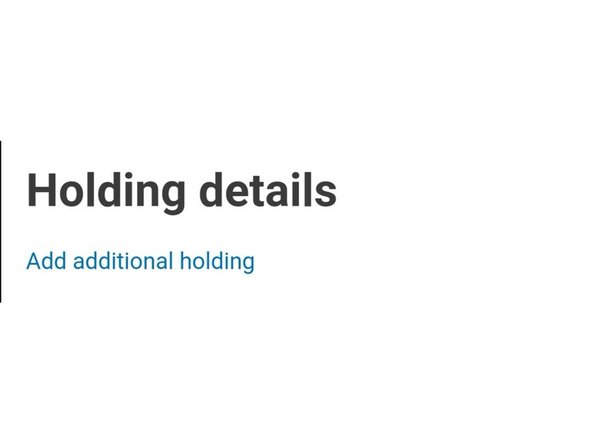-
-
Click on ScotMoves Home, then on Holding Details
-
-
-
A list of all of your additional holdings will show here.
-
Should you wish to update any of the holdings, click on the Update holding Alias, Renew or Remove link
-
-
-
There is also a link to Add Additional Holding
-
If you require further assistance, please contact ScotEID on 01466 794323.
If you require further assistance, please contact ScotEID on 01466 794323.