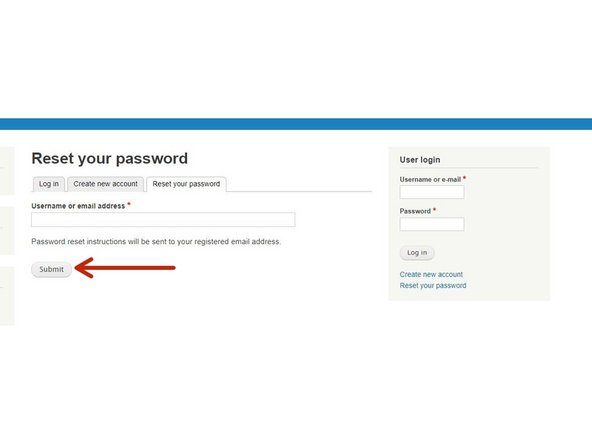-
-
To reset your password, go to the ScotEID.com home page.
-
-
-
To the right of the home page you will see user login as shown here.
-
Where arrow shows. To reset your password click here.
-
-
-
Attached here is now the part where you enter your email address or username.
-
Once you are happy with what you have entered, click submit, the arrow shows where this is.
-
After clicking submit an email is sent through to you with a reset password link with instructions to follow. Or alternatively, please contact ScotEID on 01466 794323 or by emailing help@scoteid.com and the team are always happy to help.
-
If you require further assistance, please contact ScotEID on 01466 794323.
If you require further assistance, please contact ScotEID on 01466 794323.