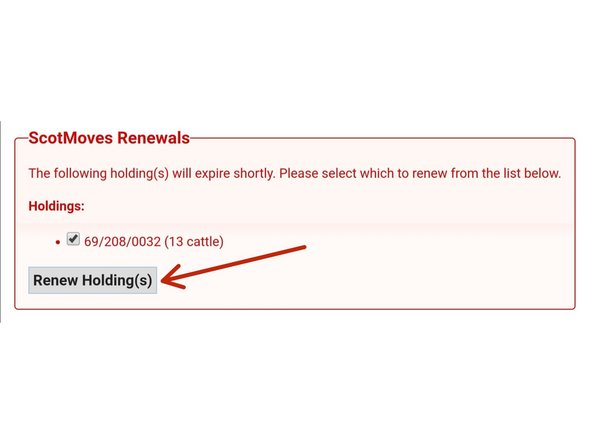-
-
Once logged in, click on ScotMoves Home
-
-
-
When your additional holding(s) are due for renewal, there will be a Renew button to click
-
Click on Renew against holdings you wish to keep on your ScotMoves account going forward
-
-
-
If there are cattle on any of the additional holdings that are due to expire shortly, there will be a red box at the top of the ScotMoves home page
-
Click on Renew Holding(s). If the holding is not to be renewed going forward, then the cattle located on the holding must be electronically moved off
-
If you require further assistance, please contact ScotEID on 01466 794323.
If you require further assistance, please contact ScotEID on 01466 794323.