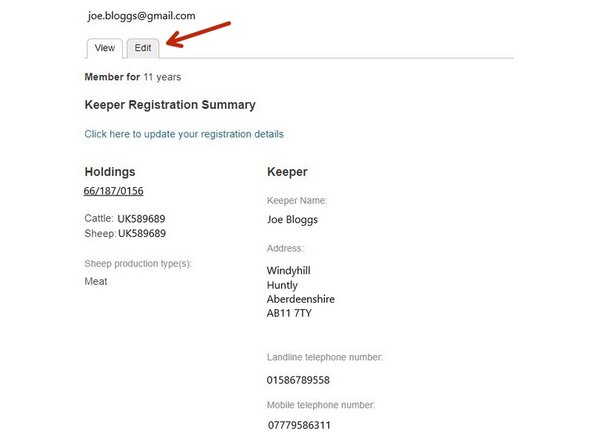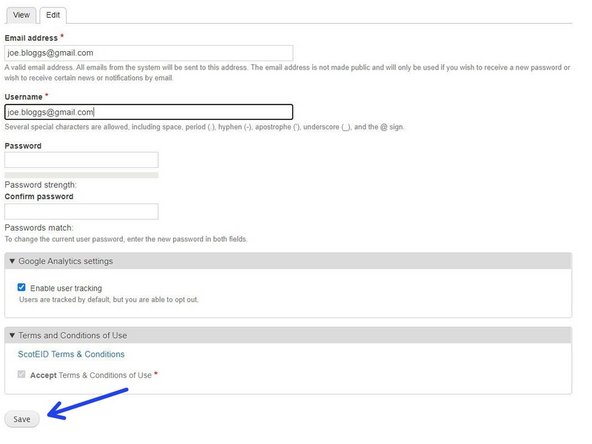-
-
Once logged in, click on Keeper Details.
-
-
-
This page displays your details. To change any of these, click on the blue hyperlink as indicated by the red arrow.
-
You can then amend the details required and then click save details which is located at the bottom of the page.
-
-
-
To change your email address or password, click on Edit.
-
Once you have updated your email or password in the relevant boxes, click on save.
-
If you require further assistance, please contact ScotEID on 01466 794323.
If you require further assistance, please contact ScotEID on 01466 794323.