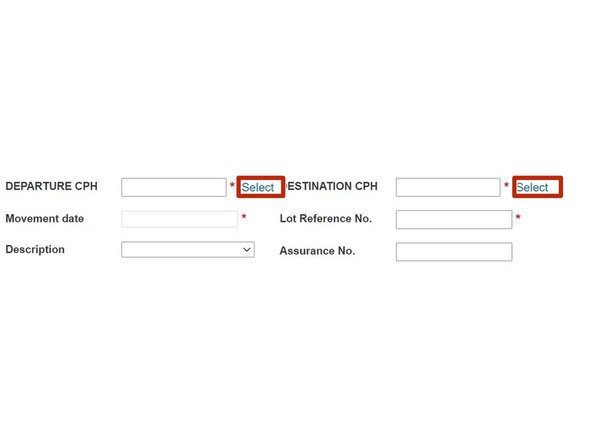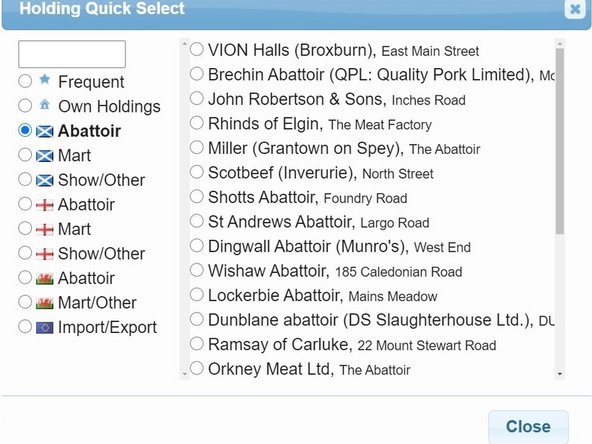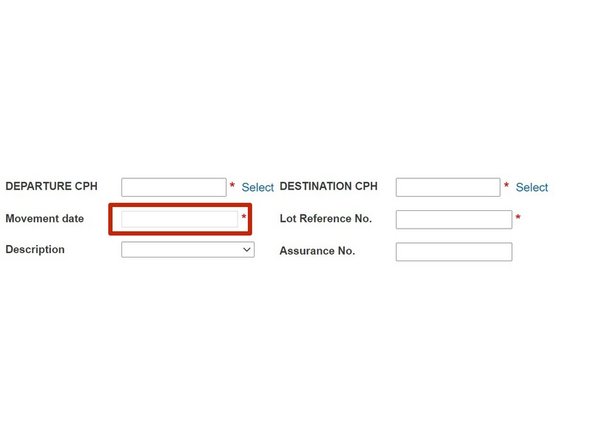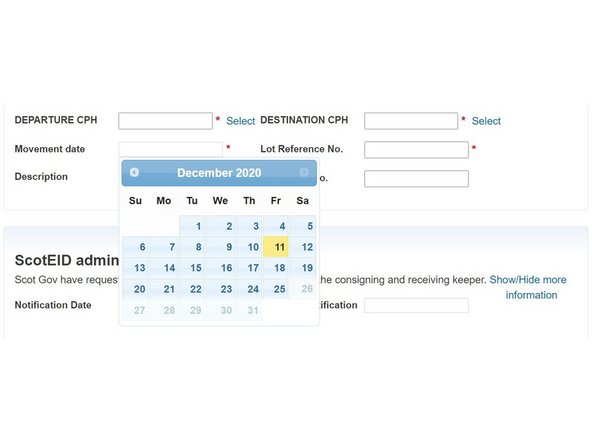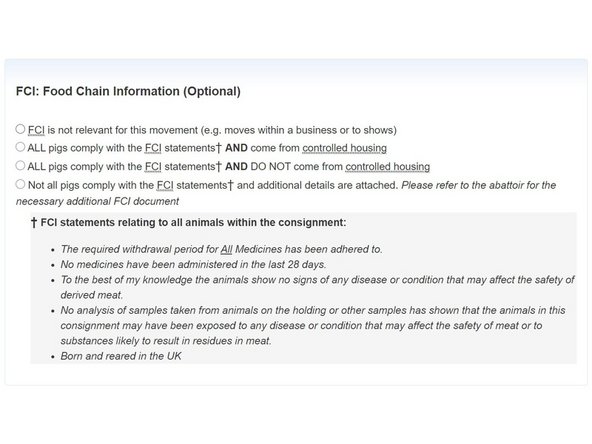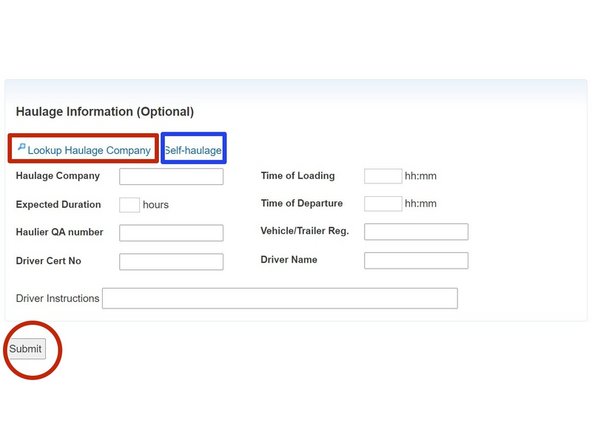-
-
Select Record Pig Move from the Pigs menu on the left hand side of the website
-
-
-
On the pig movement document , select how the pigs are identified either Individually, Temporarily or Batch. Enter the eartags, paintmark or slapmark in the box provided.
-
Next enter the Number of Pigs advised
-
The number of pigs advised box will autofill if each tag number is entered on a separate line.
-
Information must be added where an * is shown
-
-
-
Complete the Departure and Destination CPH box by entering in the form of CC/PPP/HHHH
-
Clicking on the Select option, highlighted by the red box, opens the Holding Quick Select window. This lists Frequently used, Abattoir or Mart CPHs. By selecting the correct holding from a list, the CPH will then be prepopulated into the Departure or Destination box on the movement document.
-
-
-
Click on the Movement date box and from the pop up calendar, select the date required.
-
Add a Lot Reference No.
-
From the drop down menu select the Description of the pigs.
-
Enter the Assurance No. if known.
-
-
-
Complete all the Departure and Destination details including a Contact Name, Contact Number, Departure address and Postcode
-
-
-
Select which Food Chain Information (FCI) statement applies
-
-
-
The Haulage information is optional but you can complete the details for Haulage Company Name, Time of Loading and Departure. Expected duration, Haulier QA Number, Vehicle Registration, Driver Certification Number and Driver Name in the Haulage Information table.
-
You can select Look up Haulage Company highlighted in the red box, for a list of Haulage Company details.
-
If moving the pigs yourself, you can select Self Haulage highlighted in the blue box.
-
Press Submit at the bottom of the Record Pig Move page once all details have been entered.
-
If you require further assistance, please contact ScotEID on 01466 794323.
If you require further assistance, please contact ScotEID on 01466 794323.