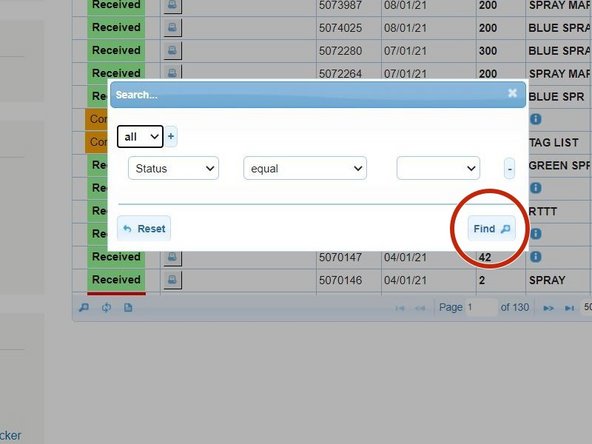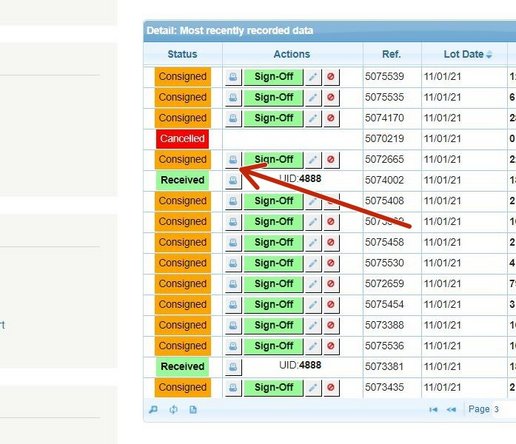-
-
Underneath the Pigs header, click on "Pig Movements"
-
-
-
Select the licence you wish to download/print. By using the search criteria in the bottom left hand corner, you can find the particular licence more easily.
-
Click on the magnifying glass, then use the drop down lists indicated by the arrows, to narrow down your search criteria
-
-
-
Click on Find, circled in red on the right hand side of the box
-
-
-
Your search result(s) will appear in the table. To download/print your chosen licence, click on the Printer icon. This will automatically download to your computer/laptop
-
If you require further assistance, please contact ScotEID on 01466 794323.
If you require further assistance, please contact ScotEID on 01466 794323.