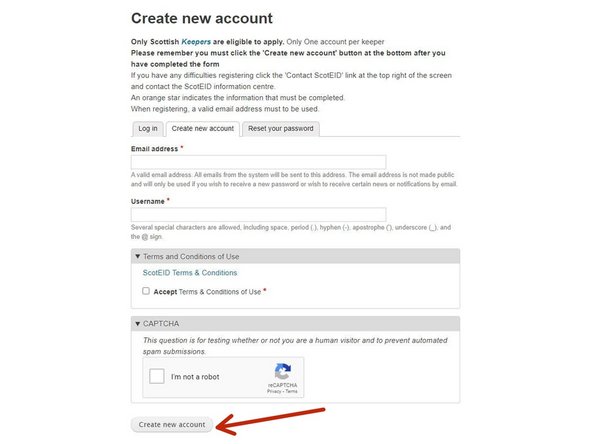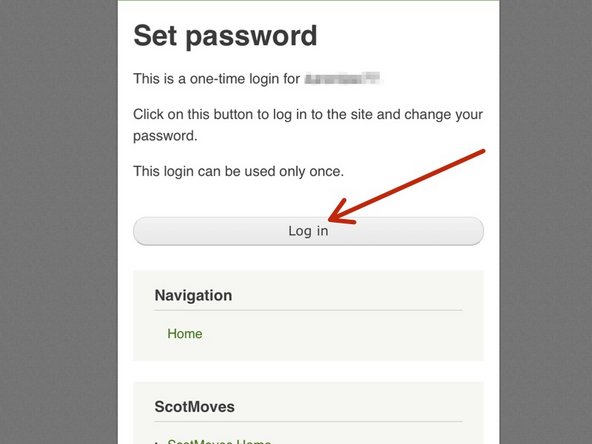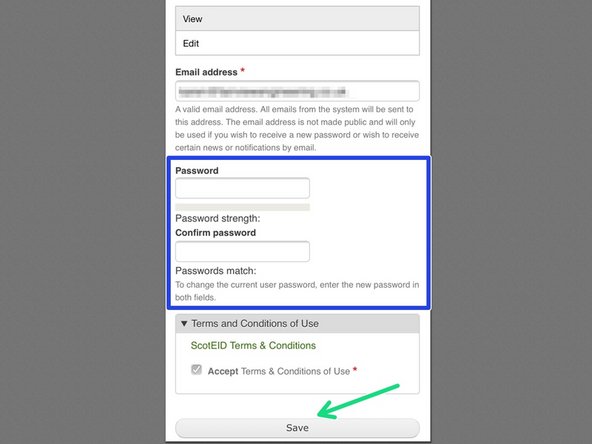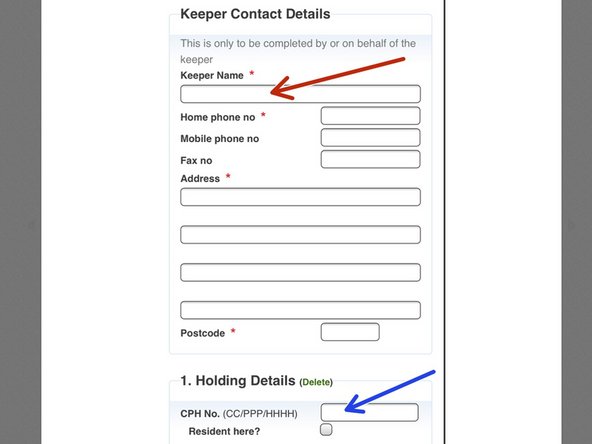Introduction
How-to - Instructions and steps to create an account and fill in the details required.
-
-
To create a new account, enter ScotEID.com in your browser.
-
The ScotEID home page is displayed.
-
-
-
To the right of the home page you will see the user login box as shown here.
-
Where the arrow shows. Create a new account by clicking here.
-
-
-
Attached here is now the part where you enter your email address and a username that you wish to use for your ScotEID account.
-
Once you have filled out all the steps and are happy with this please click Create new account. This is at the bottom of the page where the arrow shows.
-
-
-
After you have entered your email address and clicked 'create an account' you receive an email like this, click on the 'log in' button.
-
You are then be prompted to create a password and confirm this.
-
Click Save at the bottom of the page
-
-
-
You are then required to enter your keeper details. Anything marked with a red * must be completed.
-
You can add as many CPH details as you require and if appropriate tick the box below the CPH if you are a resident there.
-
You are required to enter which type of animals you have on the holding and a rough head count along with flock or herd numbers.
-
Click on the grey button to confirm
-
If you need any help setting up an account, please call ScotEID on 01466 794323 or by emailing help@scoteid.com and the team are always happy to help.
-
If you require further assistance, please contact ScotEID on 01466 794323.
If you require further assistance, please contact ScotEID on 01466 794323.