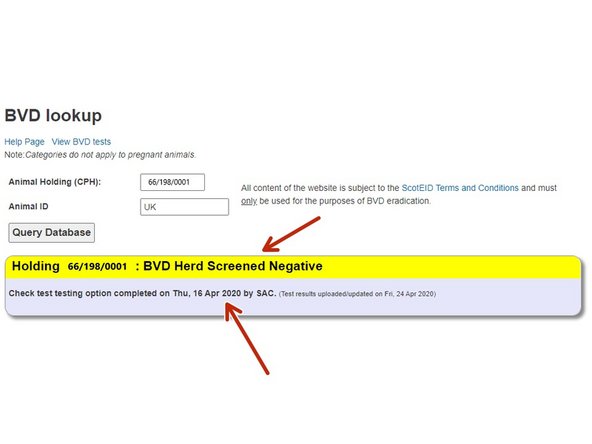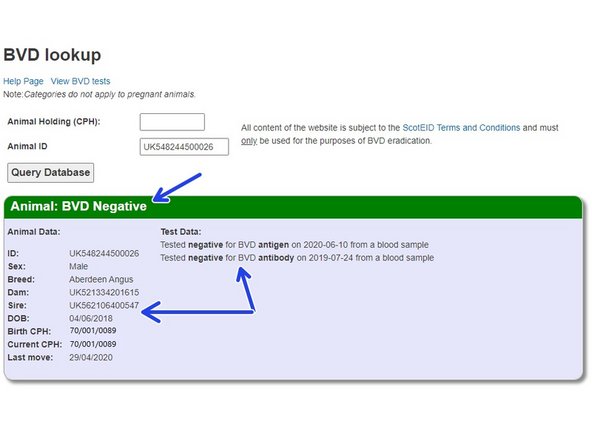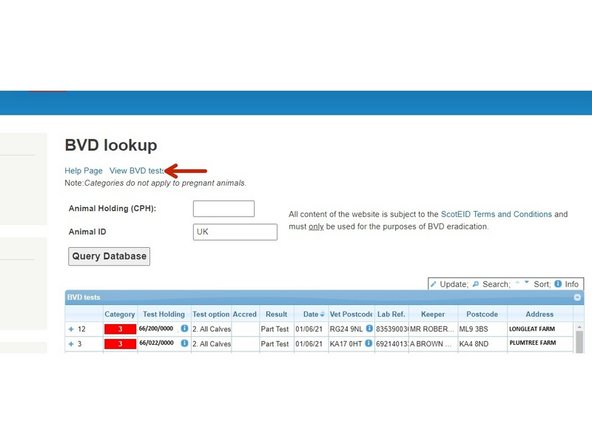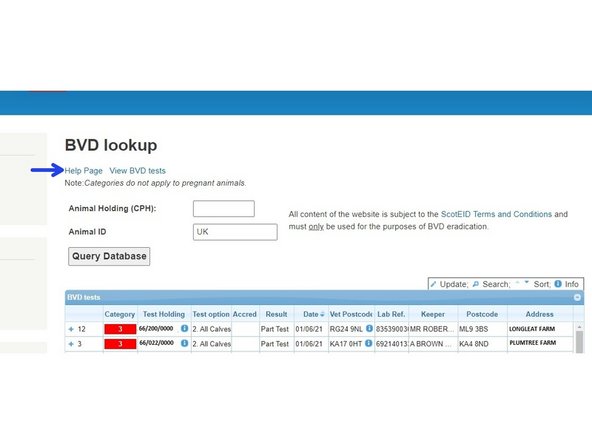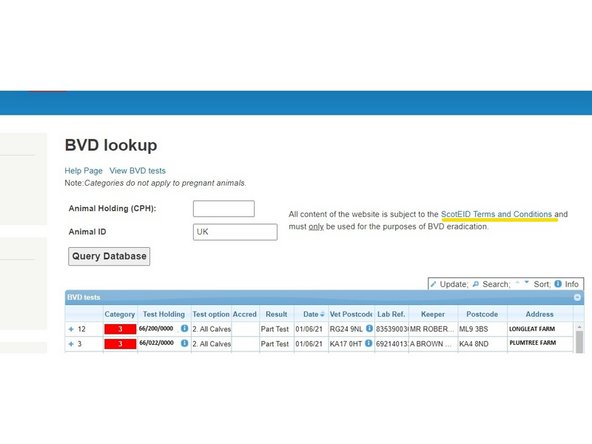-
-
Once logged onto the ScotEID website, click on BVD Lookup under the Cattle Menu of the ScotEID home page
-
-
-
You can then check a holding's BVD status or the status of an individual animal by entering the CPH or ID into the relevant box. Then click Query Database.
-
-
-
When checking a holding's BVD status, a box will appear stating if the holding is negative, not negative, positive or non breeding.
-
You will also be able to see when the holding's last status was set.
-
When checking an animals status, you will be able to see the animals information as well as when the animal was tested. It will also tell you if the animal has been tested for antibody or antigen, or in this case, both.
-
-
-
To view the testing for your holding, click on the View BVD tests link in the first image.
-
You must be logged in to be able to see this.
-
Please see the guide titled BVD tests for more information on this page.
-
For more information on BVD, you can click on the Help Page link in the second image.
-
To view the ScotEID Terms and Conditions, click on the link underlined in yellow in the third image.
-
If you require further assistance, please contact ScotEID on 01466 794323.
If you require further assistance, please contact ScotEID on 01466 794323.