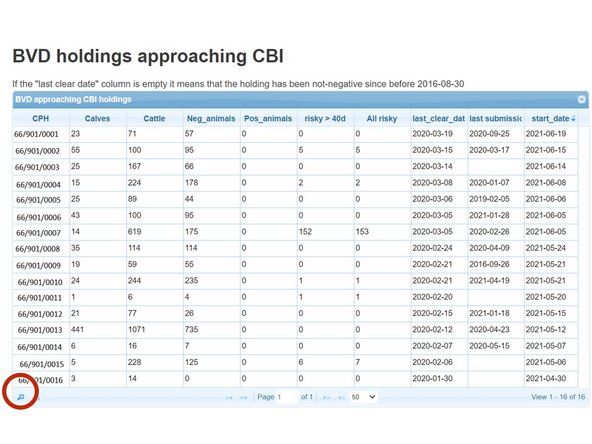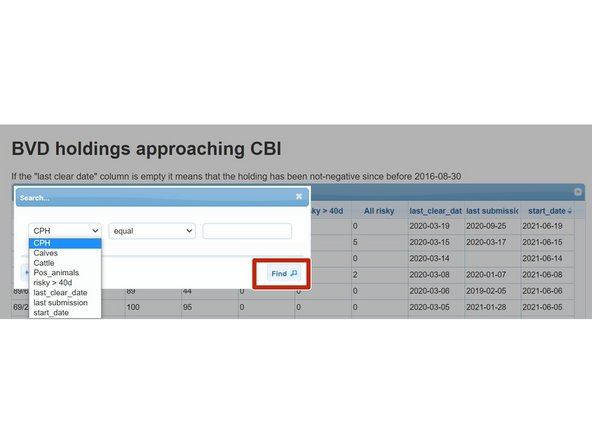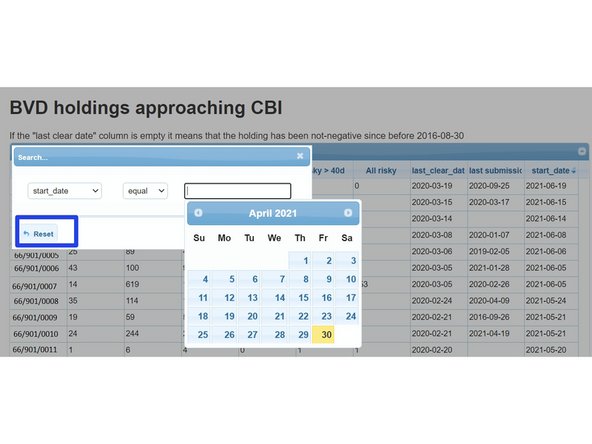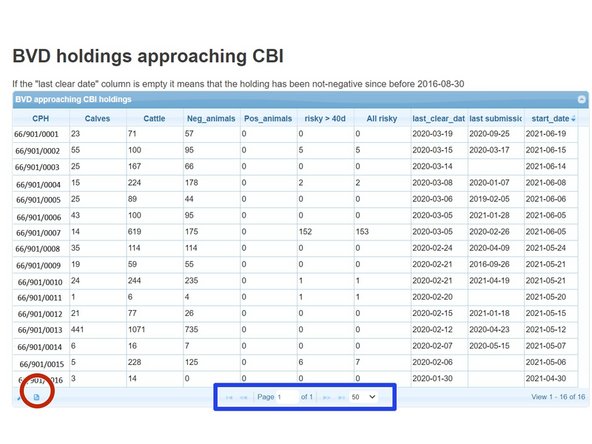-
-
To view BVD holdings approaching a CBI, click on BVD CBI holdings from the Cattle menu on the left hand side of the ScotEID homepage. Then select BVD holdings approaching CBI from the sub menu as shown in image 2.
-
-
-
The table lists the CPH's of BVD holdings approaching a CBI. Also the number of calves, cattle, negative or positive animals and risky cattle for each holding. Including risky cattle which have been on the holding for greater than 40 days.
-
The last clear date for the holding's BVD negative status, last lab submission and CBI start date are also listed.
-
The table can be sorted by ascending or descending order by clicking on the arrows in each of the column headers you want to sort by. As shown by the red arrow.
-
-
-
To search the BVD holdings approaching CBI table, click on the magnifying glass at the bottom left of the table, circled red.
-
In the search window, select the search criteria from the drop down menus. For example to search for a particular CBI start date, choose start_date from the first drop menu , equal to from the second menu and click on the required date from the calendar as shown in image 3. Then press Find
-
Press the Reset button to refresh the table and to start a new search.
-
-
-
To download the information on the approaching CBI table, select the paper icon circled red.
-
The number of records viewed per page can be altered by selecting the down arrow, highlighted in the blue box.
-
If you require further assistance, please contact ScotEID on 01466 794323.
If you require further assistance, please contact ScotEID on 01466 794323.