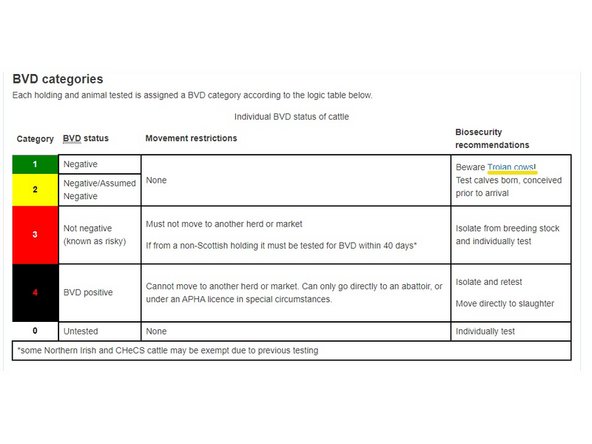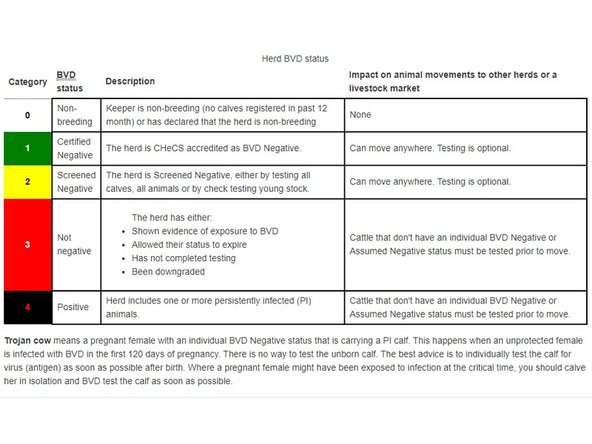-
-
Under the cattle header, click on BVD lookup and then on help.
-
-
-
Click on BVD categories.
-
-
-
Two tables display information for the Individual BVD status of cattle and the Herd BVD status.
-
There is also a note about Trojan cow's at the bottom of the Herd BVD status table. In the Individual BVD status of cattle table, there is a blue link to take you to the Trojan Cow information, as underlined in yellow.
-
If you require further assistance, please contact ScotEID on 01466 794323.
If you require further assistance, please contact ScotEID on 01466 794323.