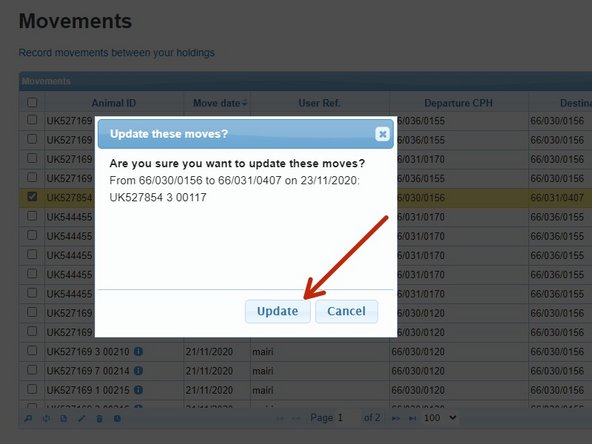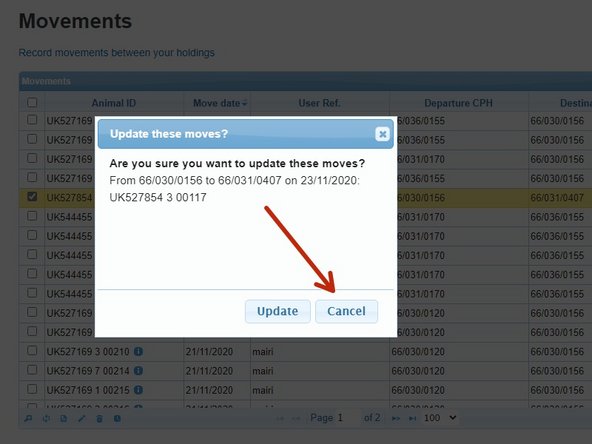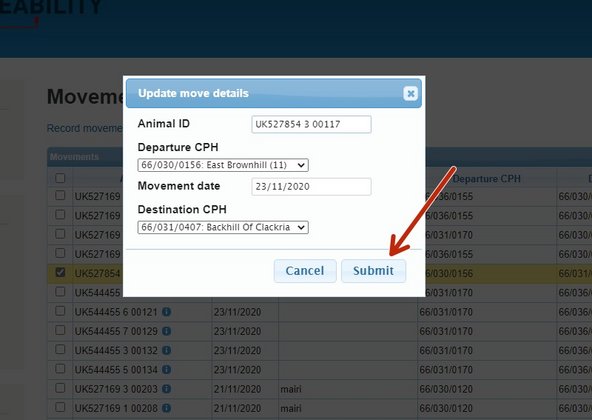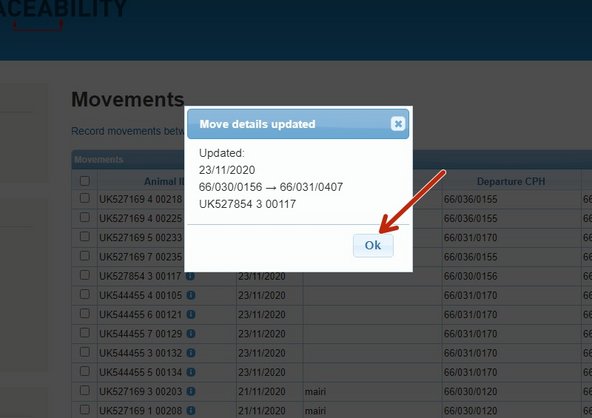-
-
Select Movements under the ScotMoves Home heading.
-
-
-
The movements table will appear showing all movements processed for the holding
-
Select the movement you wish to amend by clicking the box at the left of the animal ID - This will highlight the row.
-
Click the edit button
-
-
-
a box will appear for you to check that you have selected the correct move to amend. If it is correct click Update
-
If you have selected the wrong move click Cancel to go back to the movements page to select the correct information
-
-
-
Update move details box will appear. from here you can amend the incorrect information.
-
Animal ID
-
Depatrure CPH
-
Movement Date
-
Destination CPH
-
Amend the information and click Submit
-
-
-
Move details updated box will appear confirming the information that has been amended
-
Click Ok to go back to the Movements Page where the information will now be amended as requested.
-
If you require further assistance, please contact ScotEID on 01466 794323.
If you require further assistance, please contact ScotEID on 01466 794323.